
Empower Your Developers
ubCode is a Visual Studio Code extension that enhances productivity and improves project quality for your development team
Get Better Result With Stunning Features

Enhanced Organization
Easily manage needs objects within the explorer view
Quick Navigation
Jump to need definitions fast, saving time
Simplified Workflow
Manage your needs without leaving the VS Code environment.

>3K monthly active users
OEM and Tier 1 software engineers love ubCode

Quick Access
Copy need IDs swiftly for immediate use

Resource Links
Access helpful Sphinx-Needs resources directly
Never Ship Broken RST Again
ubCode’s built-in language server flags problems as you type and surfaces them inline and in the Problems panel, from inconsistent titles to malformed tables and directives. Teams can tune which rules apply via ubproject.toml, so standards are enforced without slowing developers.
Broad rule coverage: titles, tables, directives, inline markup (e.g., unclosed markers).
Instant feedback: errors highlighted in the editor and Problems panel.
Project-level control: enable/disable rules in ubproject.toml.
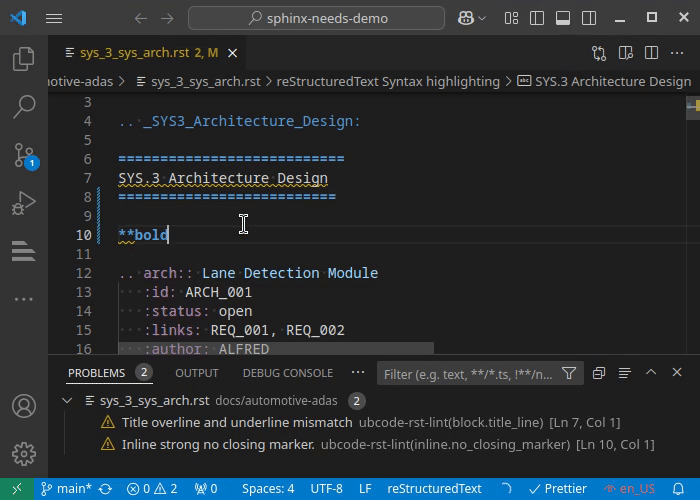
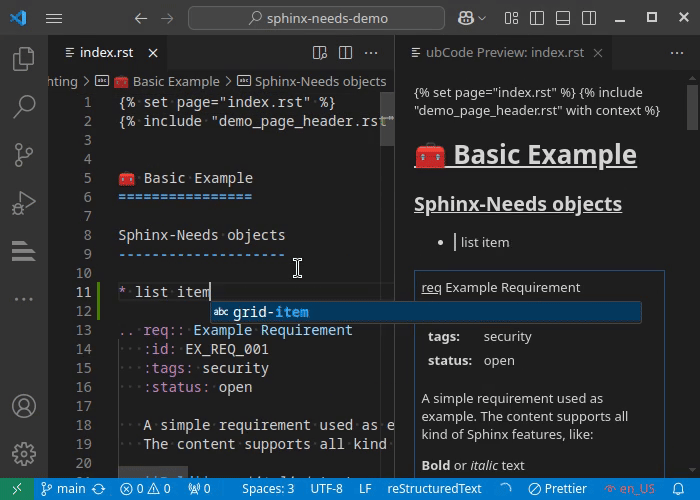
See Exactly What Ships as You Type
ubCode renders a live, side-by-side RST preview inside VS Code. Changes appear in under 0.2 s with your project’s config, theme, and Sphinx-Needs objects, so reviews are faster and formatting mistakes never reach CI.
Instant feedback: preview updates in under 0.2 s while you edit.
Accurate rendering: uses your Sphinx config, theme, and Sphinx-Needs components.
Fewer build cycles: catch layout and formatting issues before CI.
Find Any Requirement in Seconds
ubCode keeps a live index of every need, spec, and test in your repo. Filter by anything you track and jump straight to the right line with go to definition, peek references, and hover cards. No more grepping or context switching.
Live index: updates as you type across files and folders
Flexible filters: type, status, tags, owner, release, version
Fast navigation: jump to definitions, follow links, open backlinks with one click


Make Quality Part of Your Workflow with ubc CLI
ubc runs the same ubCode validations from the command line, on laptops or headless in CI/CD. Standardize checks with ubproject.toml, fail fast with clear exit codes, and keep broken docs and links out of your main branch.
Same rules as the IDE: uses your ubproject.toml so local and pipeline results match.
CI/CD ready: single binary, parallel execution, and non-zero exit codes to block bad merges.
Flexible scope: target files or folders, override/ignore diagnostics when needed.
Build Traceable Systems Faster
Let’s show you how Sphinx Needs, ubCode and ubTrace can streamline your documentation pipeline.

.png)